Jenkins
Jenkins is an open-source tool that helps create pipelines and automate the software development lifecycle stages.
It is a CI-CD tool that has hundreds of plugins and allows integration with the continuous integration and continuous delivery toolchain.
The available plugins span five areas: platforms, UI, administration, source code management, and most frequently, build management.
It is built with Java and is portable to all the major platforms. And Java is the prerequisite to installing Jenkins.
Getting Started with Jenkins:
Installation: Jenkins can be installed on various operating systems, including Windows, macOS, and Linux. You can choose to install it on a dedicated server, in the cloud, or even run it locally for experimentation.
Configuration: Once installed, Jenkins can be accessed through a web browser, where you can configure system settings, manage users, and define security policies.
Creating Jobs: Jenkins jobs are at the heart of automation. You can create jobs using a web-based interface or by defining them in code using Jenkinsfile, a domain-specific language (DSL). Jobs can be configured to trigger builds based on different events, such as code changes or scheduled intervals.
Integrations and Plugins: Jenkins offers a wide range of plugins that can be installed to extend its capabilities. Explore the Jenkins Plugin Index to find and install plugins that suit your project requirements.
Monitoring and Scaling: As your usage of Jenkins grows, it is essential to monitor its performance and scale it to meet demand. Monitoring tools like Prometheus and Grafana can be integrated with Jenkins to gather performance metrics and ensure optimal performance.
❄️Task:
Create a freestyle pipeline to print "Hello World!!"
Step 1 - Create a New Item
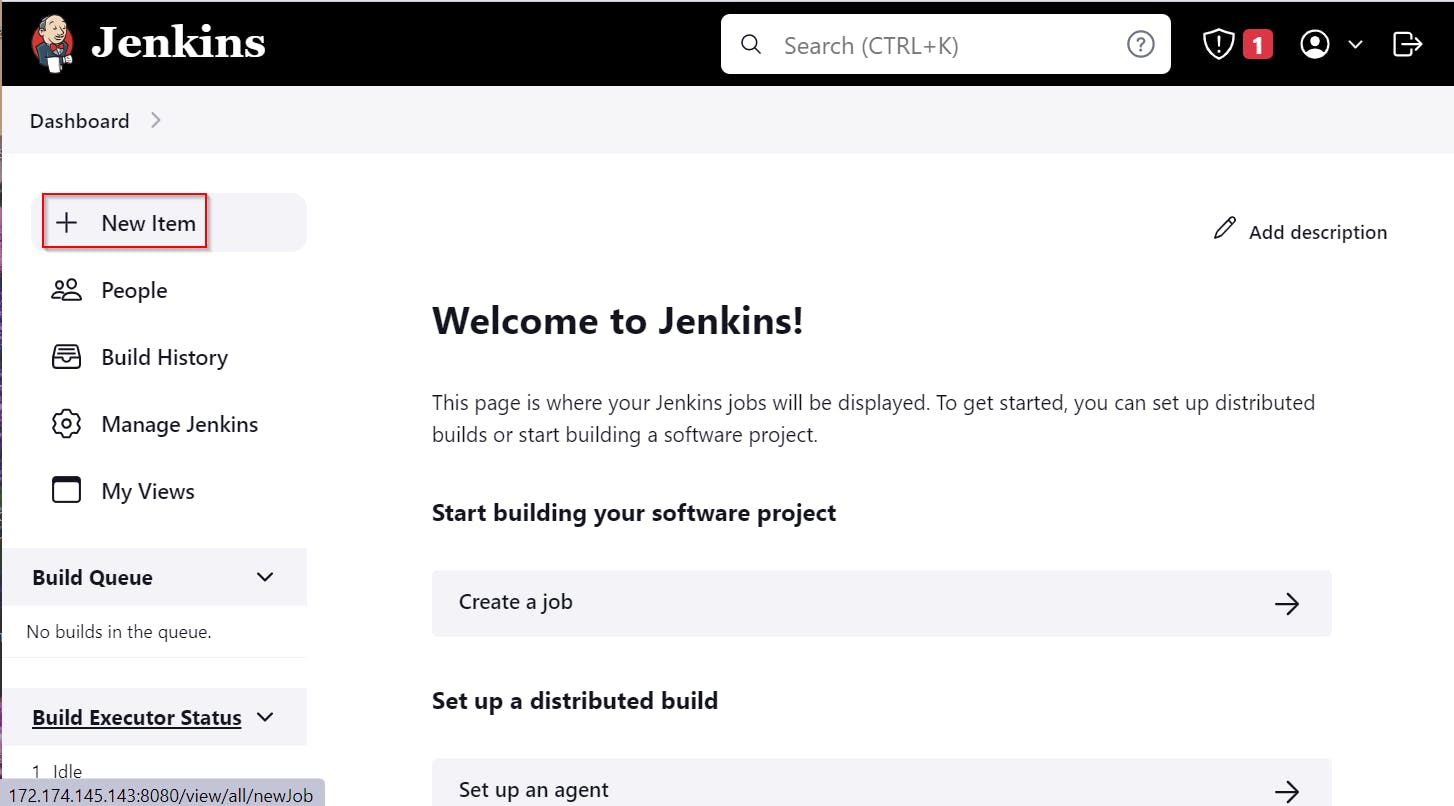
Step 2 - Choose Freestyle Project and provide a name.
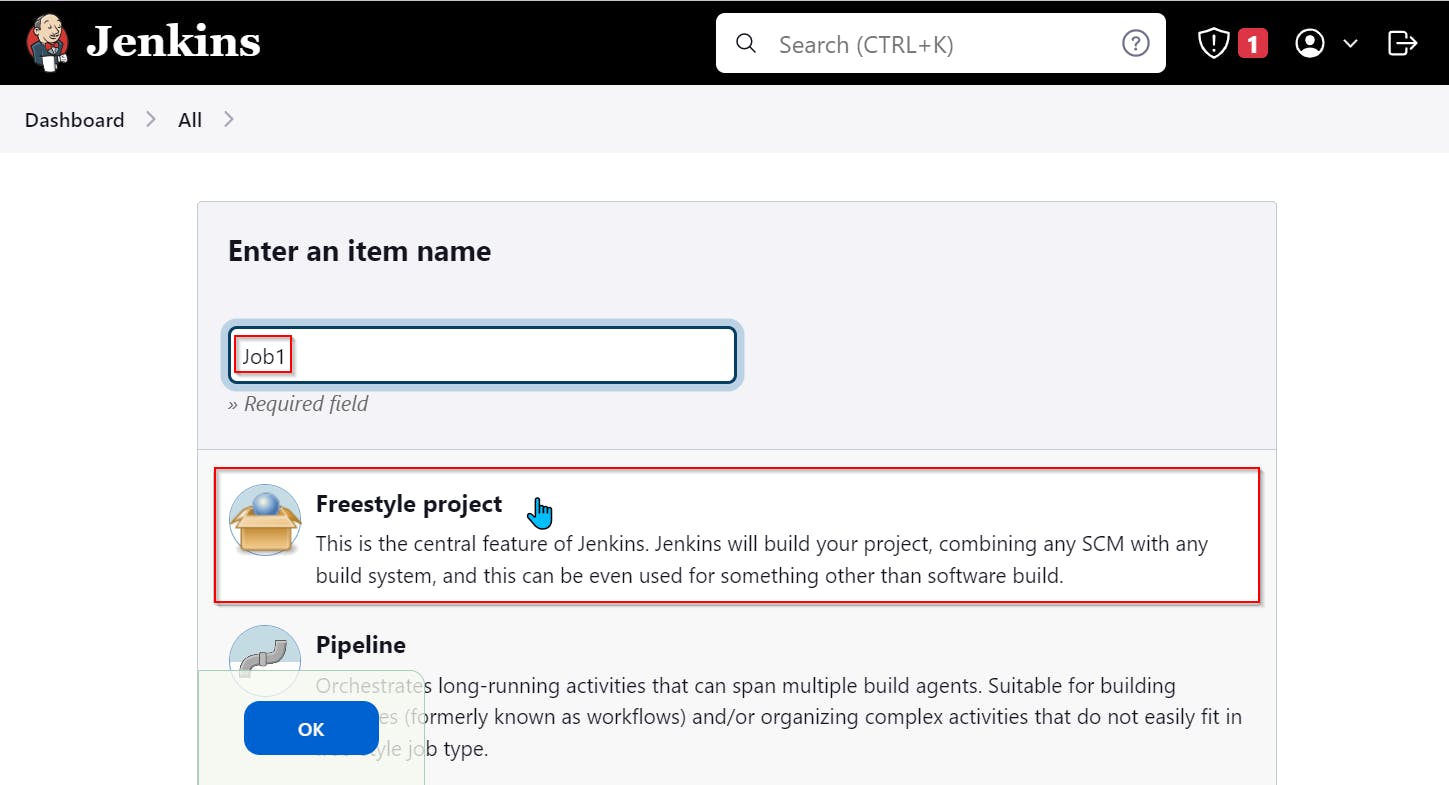
Step 3 - Provide some description. (Optional)
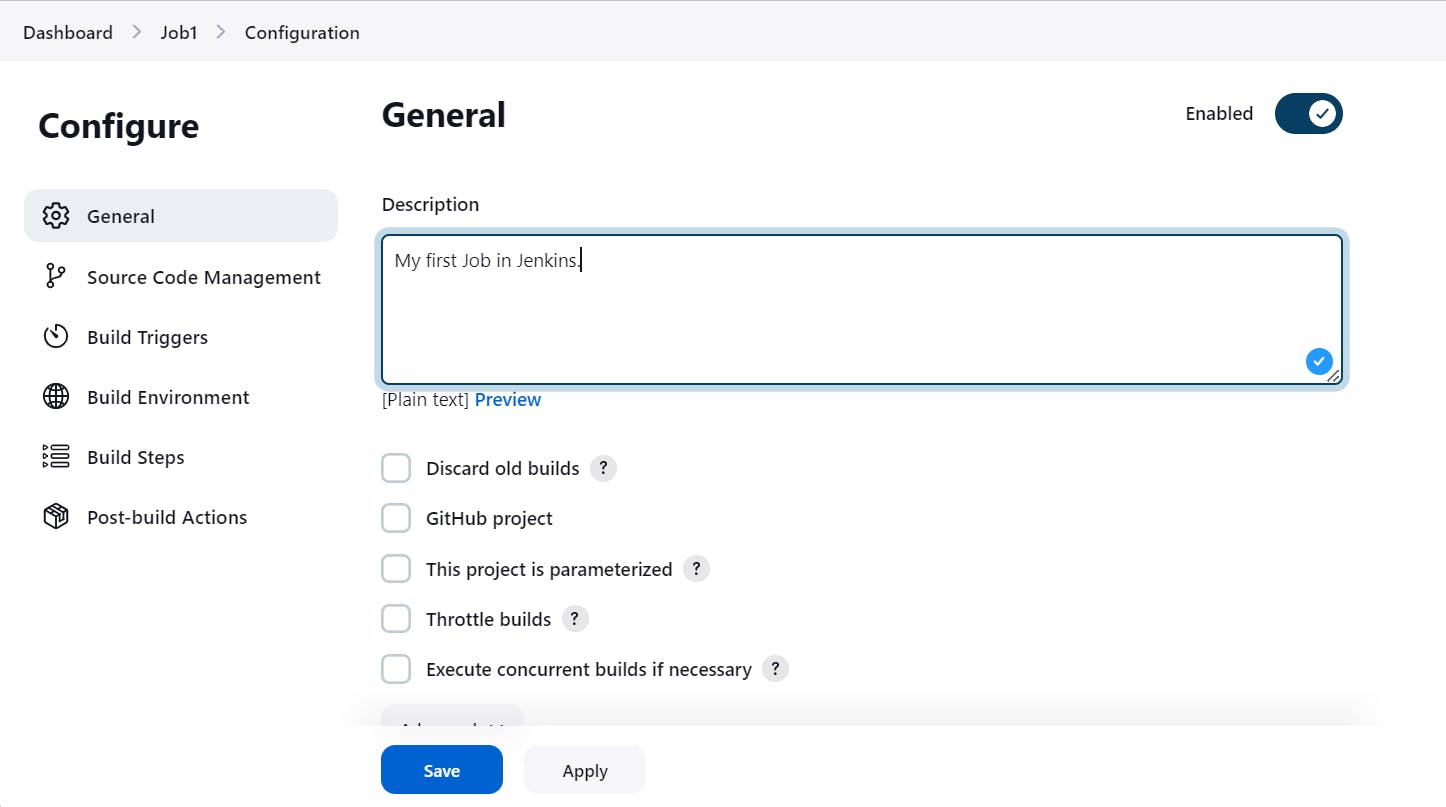
Step 4 - Add a build step - Execute shell.
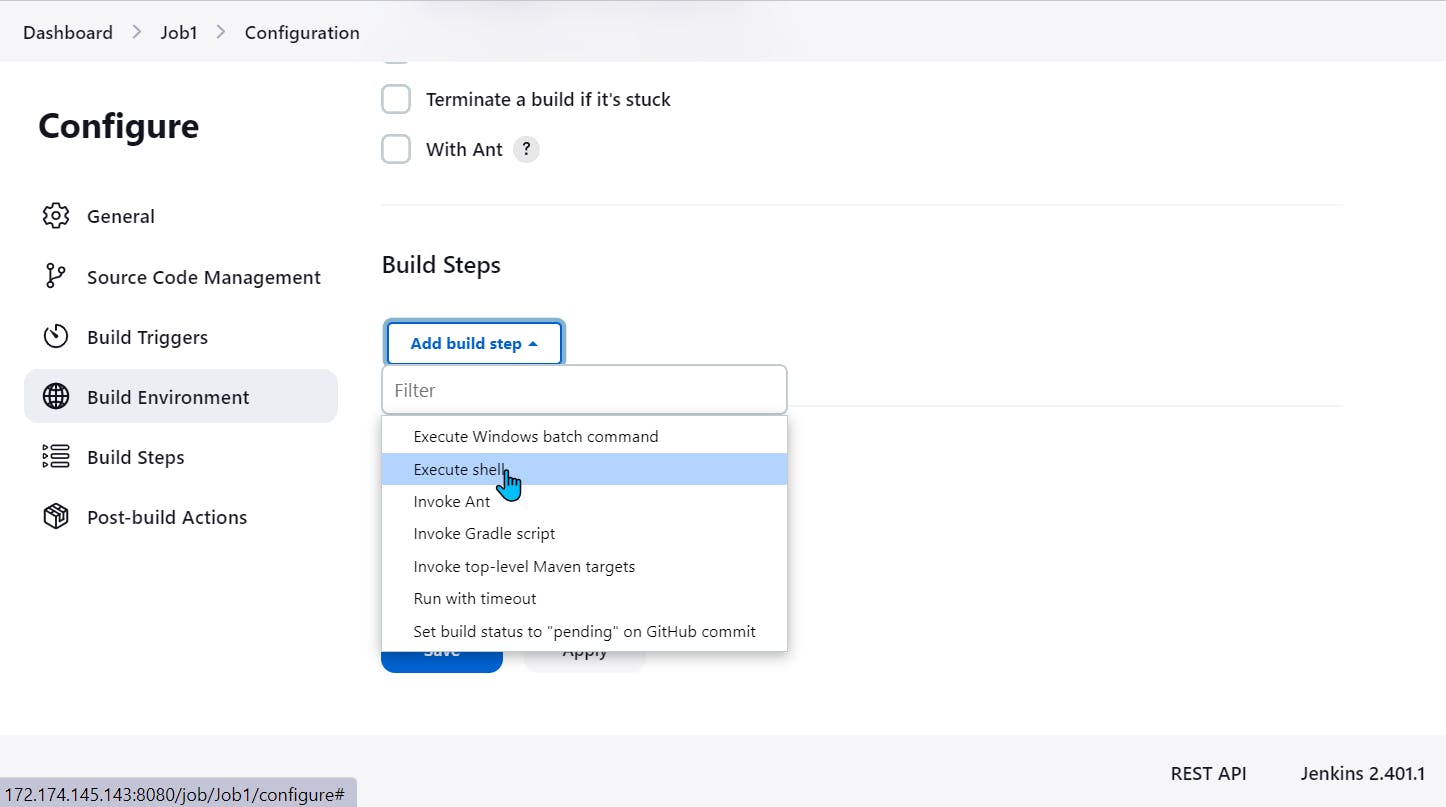
Step 5 - Write the script and Save the Job -
echo "Hello World!"
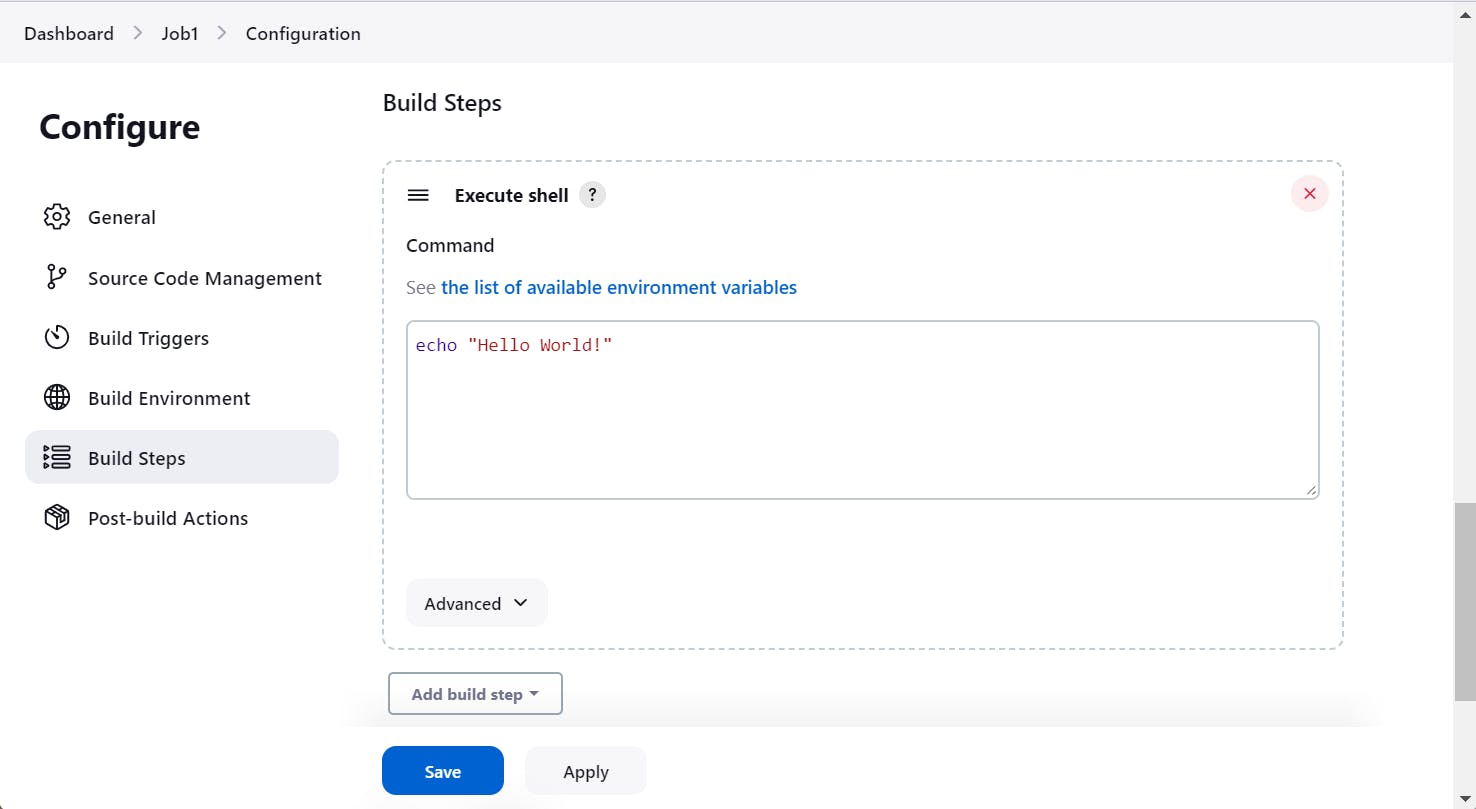
Step 6 - Now click on Build Now to run the Job.
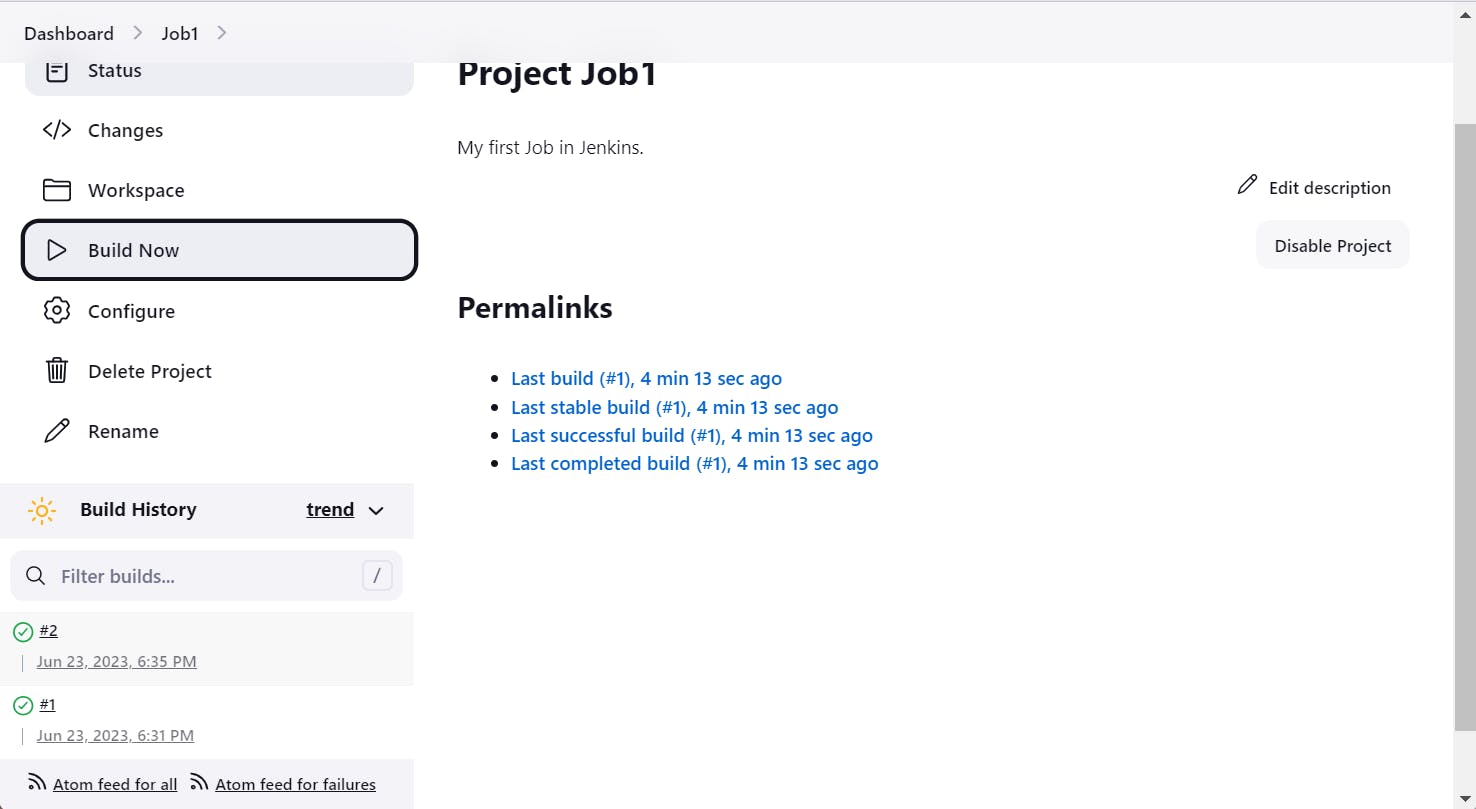
Step 7 - Navigate to Console output to see the result.
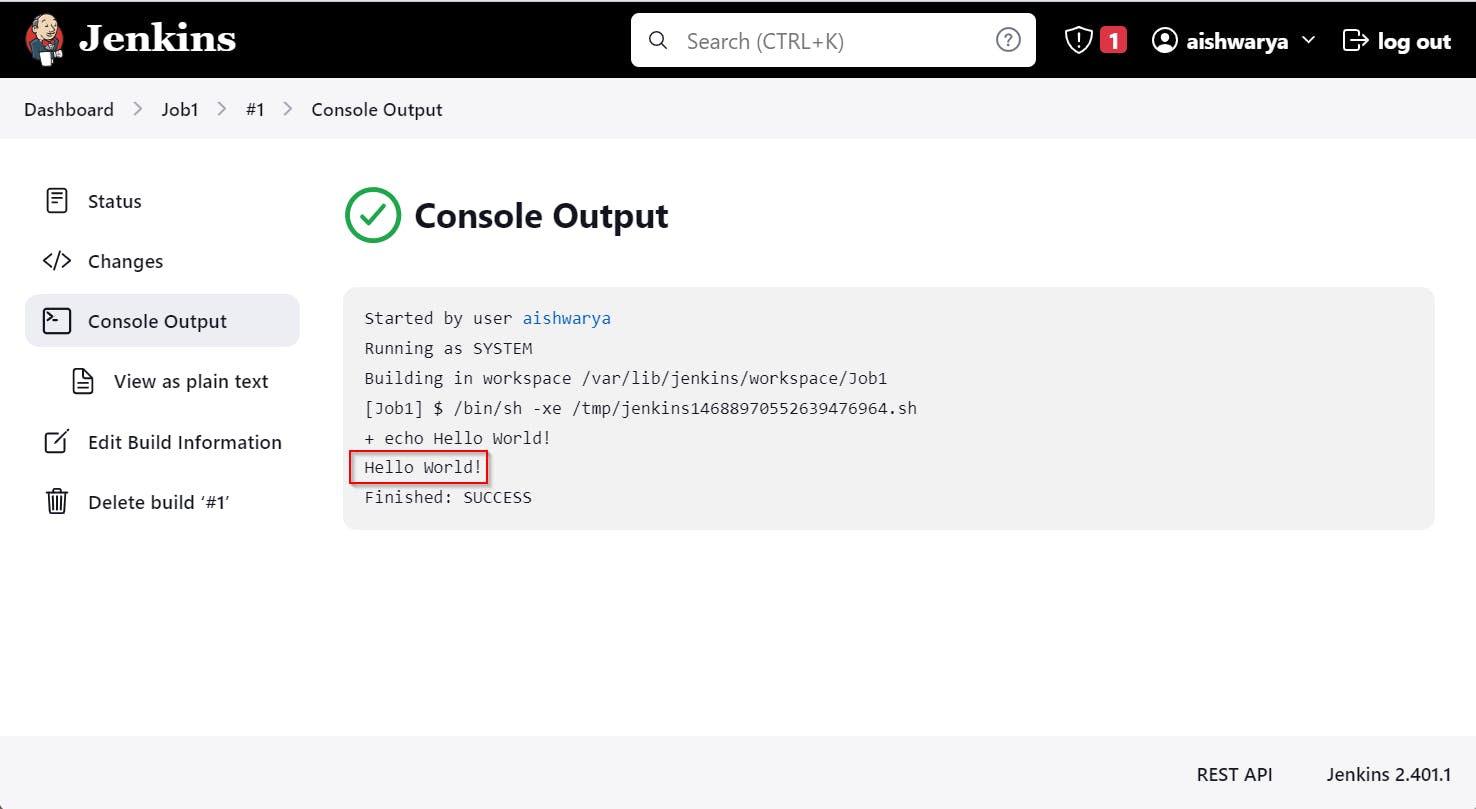
"Hello World!" is printed through the Jenkins Job.
Thank you for reading! 📘